Customization
Are you running Minecraft older than 1.20.4?
For versions before Minecraft 1.20.4, you can find the old version of this page here.
Customization via Block and Item Tags
Mod compatibility with Cooking for Blockheads can be achieved using a variety of item tags. Tags can be added through data packs or mods such as CraftTweaker.
| Tag | Type | Description | Example |
|---|---|---|---|
cookingforblockheads:kitchen_item_provider | Block Tag | Inventory blocks whose content should be available to the cooking table. | cookingforblockheads:counter or other inventory blocks |
cookingforblockheads:kitchen_connectors | Block Tag | Blocks that should bridge the gap between kitchen blocks even if they’re not directly touching. | cookingforblockheads:kitchen_floor or other kitchen-connecting blocks |
cookingforblockheads:utensils | Item Tag | Tool items that will show up differently in recipes when missing. | minecraft:bucket or other utensils like pots or knives |
cookingforblockheads:food | Item Tag | Food items that aren’t edible directly, such as cakes that need to be placed down first. | minecraft:cake or other items that aren’t directly edible |
cookingforblockheads:ingredients | Item Tag | Ingredient items that aren’t edible directly but should be included in the cooking table. | minecraft:sugar or other items that aren’t edible but should be craftable as ingredients |
cookingforblockheads:milk | Item Tag | Milk container items that should be provided by the Milk Jar. | minecraft:milk_bucket or other milk container items like milk bottles |
cookingforblockheads:water | Item Tag | Water container items that should be provided by the Sink. | minecraft:water_bucket or other water container items like water bottles |
cookingforblockheads:excluded | Item Tag | Items that should be excluded from showing up in the cooking table. | none by default |
Item Providers
Be careful about what blocks you add as item providers and make sure to test them to avoid odd visual bugs, dupe bugs or even crashes.
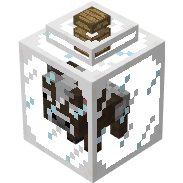
 Cooking for Blockheads
Cooking for Blockheads  Connector
Connector  Cooking Table
Cooking Table  Counter
Counter  Cow in a Jar
Cow in a Jar  Cutting Board
Cutting Board  Fridge
Fridge  Kitchen Floor
Kitchen Floor  Milk Jar
Milk Jar  Recipe Book
Recipe Book  Sink
Sink  Spice Rack
Spice Rack  Toaster
Toaster  Tool Rack
Tool Rack